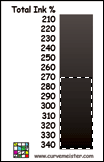|
|||||||||
| |
|
|
|
|
|
|
|
|
|
The Ink Police Actions
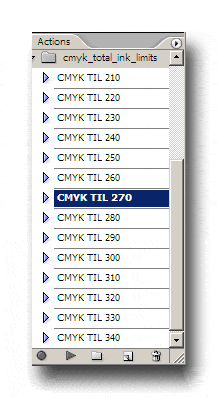
![]() The action set on this page is designed to work with the Total Ink Limit (TIL) for CMYK printing on a press. This limit is also known as Total Area Coverage (TAC).
The action set on this page is designed to work with the Total Ink Limit (TIL) for CMYK printing on a press. This limit is also known as Total Area Coverage (TAC).
The Ink Police actions are of no interest for non press applications, such as inkjet, dye sublimation, or other similar RGB devices.
These actions select potential problem areas that have more than the specified amount of ink. To use them, click on the action whose ink value matches the TIL for your intended printing conditions, as specified by your printer.
The actions create a selection, and do not directly change your image. Use these actions to select and possibly fix, areas of the image where the sum total of the four CMYK inks exceeds the TIL.
To install the actions, use the Load Actions menu item, located in Photoshop's Action Palette. They will then appear in the Action Palette as a folder named cmyk_total_ink_limits. Open the folder by clicking on the triangle next to the name, and select the action whose name indicates the desired TIL.
- If you intend to use the selection created by one these actions to modify your image, feather the selection by a few pixels first. We suggest that you use the technique suggested by Dan Margulis in his book Professional Photoshop: using Selective color to remove cyan, magenta, and yellow from black.
- If your ink value is not included in the downloadable actions, duplicate one of the existing actions, rename it to include the TIL you are interested in, open your new action, and double click on the Threshold command contained in the action.
To calculate the threshold value, divide the total ink limit by 400, and multiply by 255. For example, a TIL value of 300 would require a threshold value of 255 * 300/400 = 191.
- Use the Curvemeister Total Ink Target to test any actions that you create. It contains a gradient with various TIL values.
- These actions may be used and distributed freely. We do ask that you retain any Curvemeister labels if you redistribute these actions.
|
 Site designed by Paradox Media |