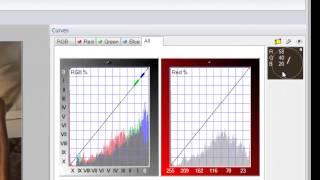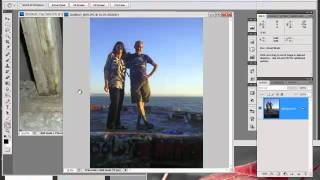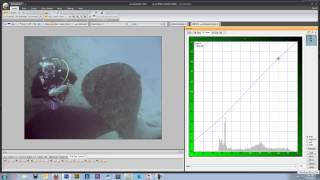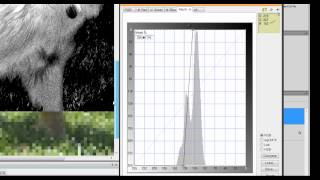Photoshop Curves, the way they should be
Using Curvemeister , you will experience curves as never before, by leveraging the power of layers and masks. Create a mask in one color channel and apply it to the image without having to change the image mode or creating a masking layer. Curvemeister allows you to see and adjust your image in multiple color spaces simultaneously, and perform a host of other image corrections quickly and easily. Confident adjustment of skin tones, and other well-known colors is easily accomplished in Curvemeister by using Curvemeisters unique Hue Clock.